Cooling fan Lego assembly
I have a SeaWit 4-port HDMI KVM switch (similar to this one on Amazon) that I suspected might be overheating. I didn't have any fans blowing across it, and it was in a stack of other electronic devices, so I'm not sure blame attaches. Still, I needed some way to get some air across it.
For this type of application, I prefer a blower fan design rather than a propeller fan.
I found a four-pack of small, inexpensive USB-powered 5V 50mm x 50mm x 15mm fans on Amazon.
The KVM switch wasn't designed with fan mounting holes or anything, so I needed some sort of frame assembly to hold them. So of course I reached for my mechanical engineering rapid prototyping kit, better known as my Lego collection.
The mounting holes of those are a snug fit for a Technic pin with friction, which can then be used to mount them to a Lego assembly.
The distance between the mounting holes does not quite align with Lego dimensions, but a Technic beam provides the needed adjustment.
I developed two assembly types. If the fan is positioned to draw air from below (so that small random objects don't fall into the fan blades), then the fan can be above (type 1) or below (type 2) the supporting structure.
Type 1: Fan above supporting structure
model file and building instructions
The physical build, with the fan installed:
Type 2: Fan below supporting structure
model file and building instructions
The physical build, with the fan installed:
Note that for this build, I adjusted the width of the structure by tacking on a couple extra bricks to the top. It's a trivial change, but made for a better fit around the KVM switch's feet.
This seems to work for cooling the KVM switch, and while two fans is probably overkill, having two assembly types does give me some flexibility.
Attachments (12)
-
5v-cooling-fan-lego-assembly-type-1.mpd
(2.6 KB) -
added by retracile 2 years ago.
5v-cooling-fan-lego-assembly-type-1.mpd
-
5v-cooling-fan-lego-assembly-type-1.pdf
(5.4 MB) -
added by retracile 2 years ago.
5v-cooling-fan-lego-assembly-type-1.pdf
-
5v-cooling-fan-lego-assembly-type-1.png
(83.4 KB) -
added by retracile 2 years ago.
5v-cooling-fan-lego-assembly-type-1.png
-
5v-cooling-fan-lego-assembly-type-2.mpd
(2.2 KB) -
added by retracile 2 years ago.
5v-cooling-fan-lego-assembly-type-2.mpd
-
5v-cooling-fan-lego-assembly-type-2.pdf
(6.3 MB) -
added by retracile 2 years ago.
5v-cooling-fan-lego-assembly-type-2.pdf
-
5v-cooling-fan-lego-assembly-type-2.png
(87.4 KB) -
added by retracile 2 years ago.
5v-cooling-fan-lego-assembly-type-2.png
-
fan-dimensions.jpg
(66.5 KB) -
added by retracile 2 years ago.
fan-dimensions.jpg
-
fan-picture.jpg
(85.7 KB) -
added by retracile 2 years ago.
fan-picture.jpg
-
type1-bottom.jpg
(2.4 MB) -
added by retracile 2 years ago.
type1-bottom.jpg
-
type1-top.jpg
(2.6 MB) -
added by retracile 2 years ago.
type1-top.jpg
-
type2-bottom.jpg
(2.7 MB) -
added by retracile 2 years ago.
type2-bottom.jpg
-
type2-top.jpg
(2.7 MB) -
added by retracile 2 years ago.
type2-top.jpg
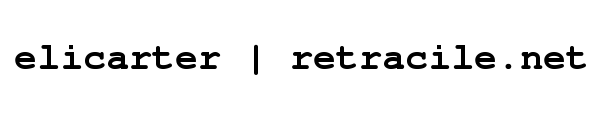
 rss
rss
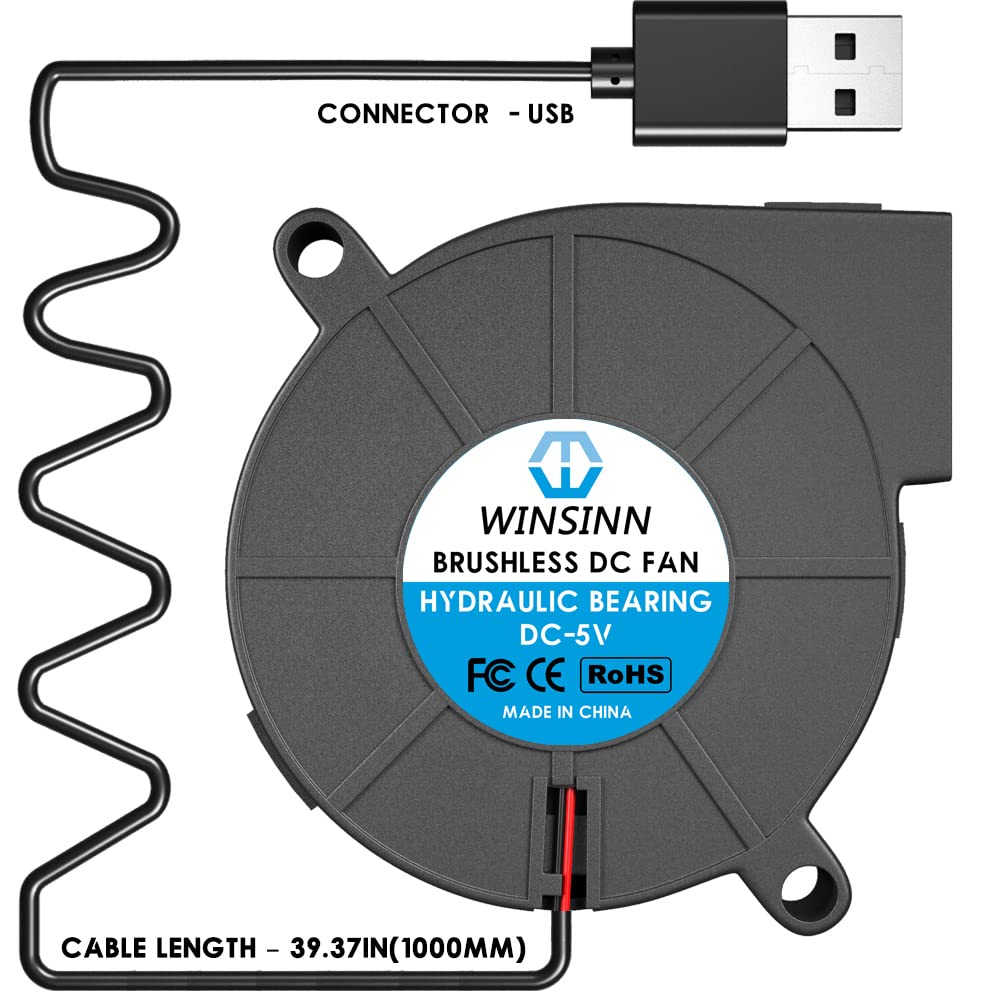
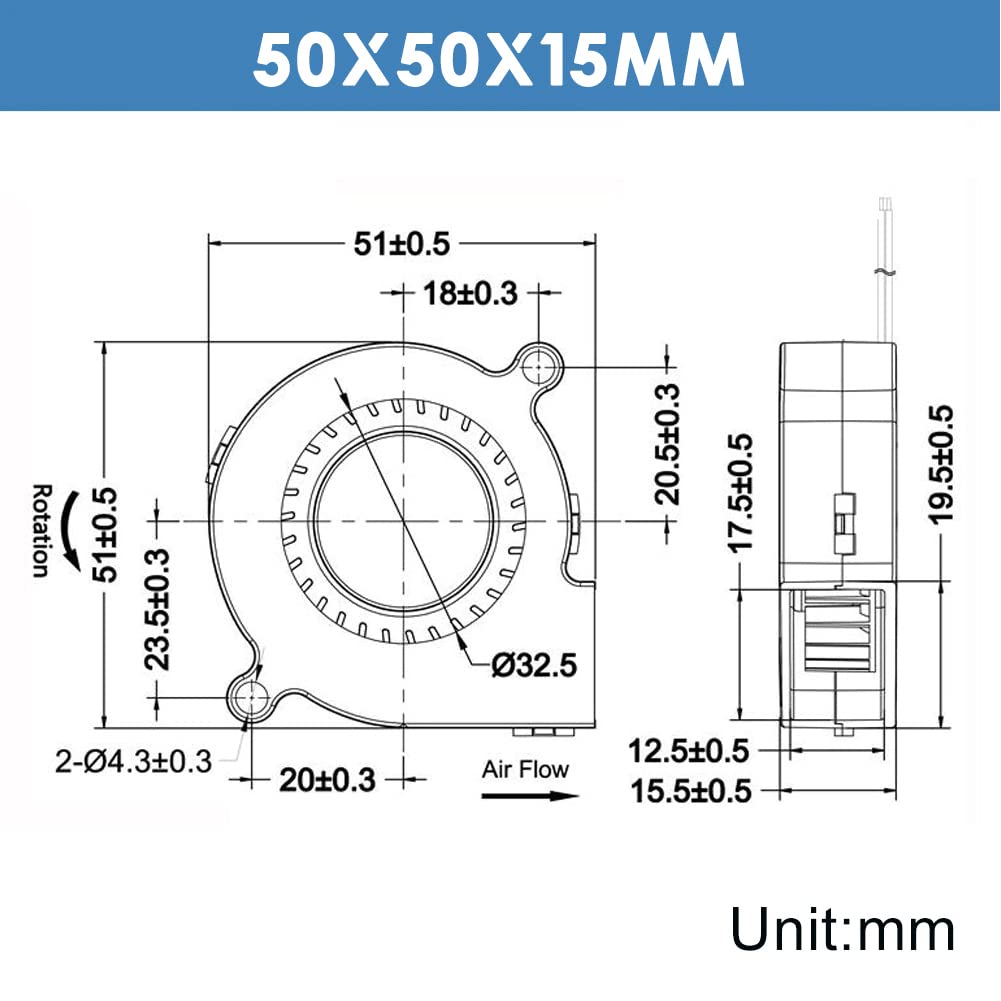
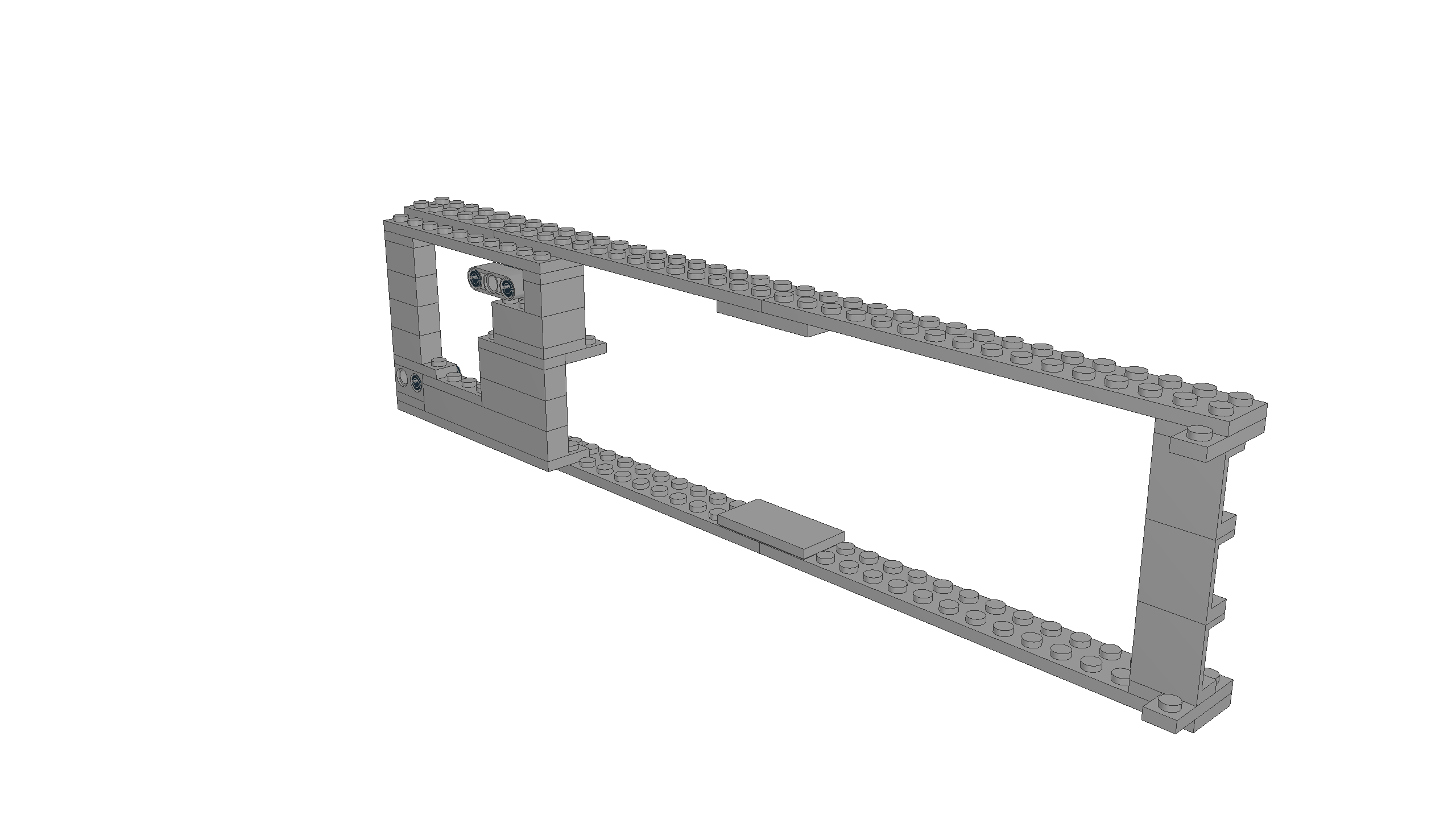
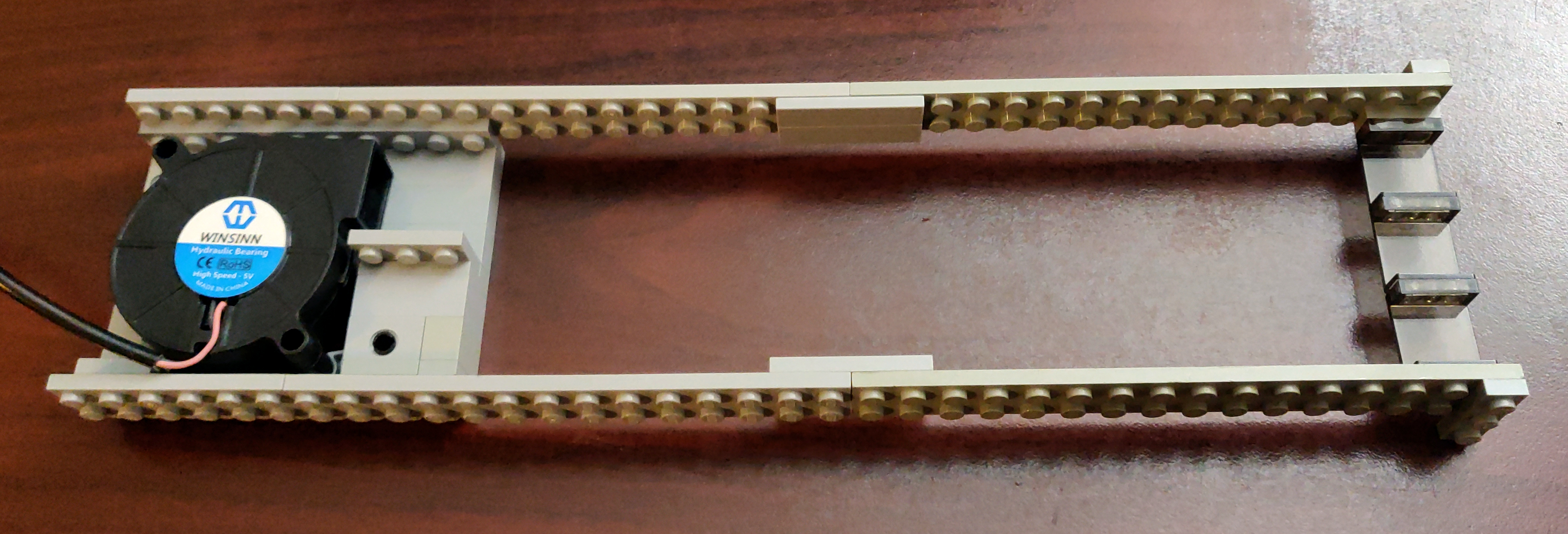
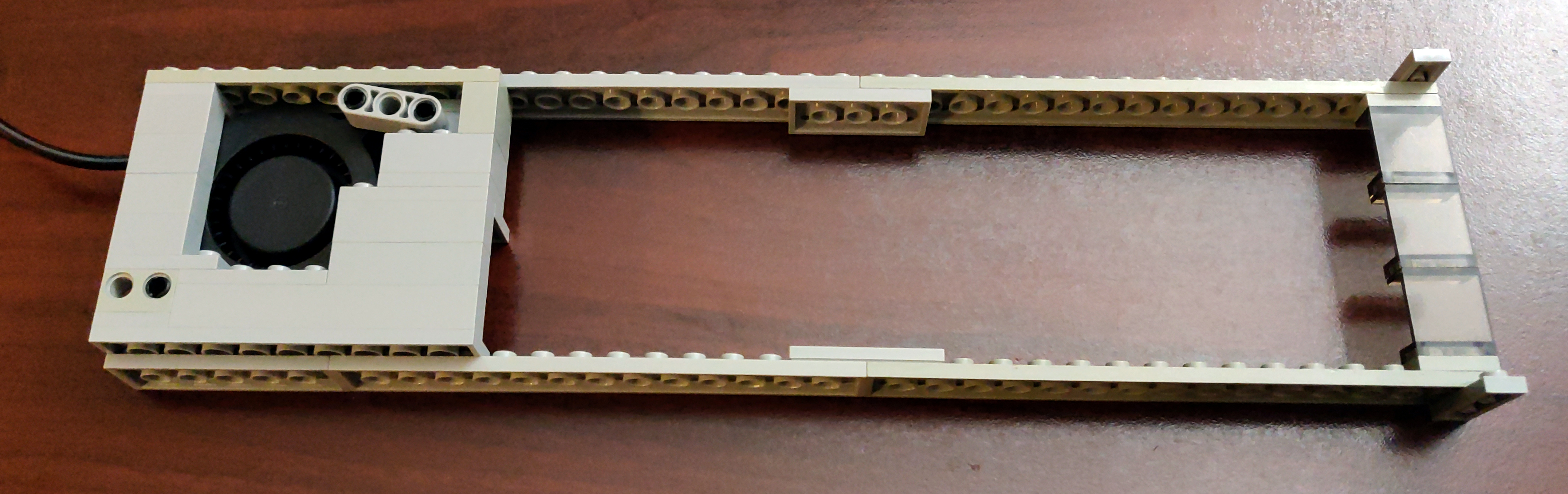
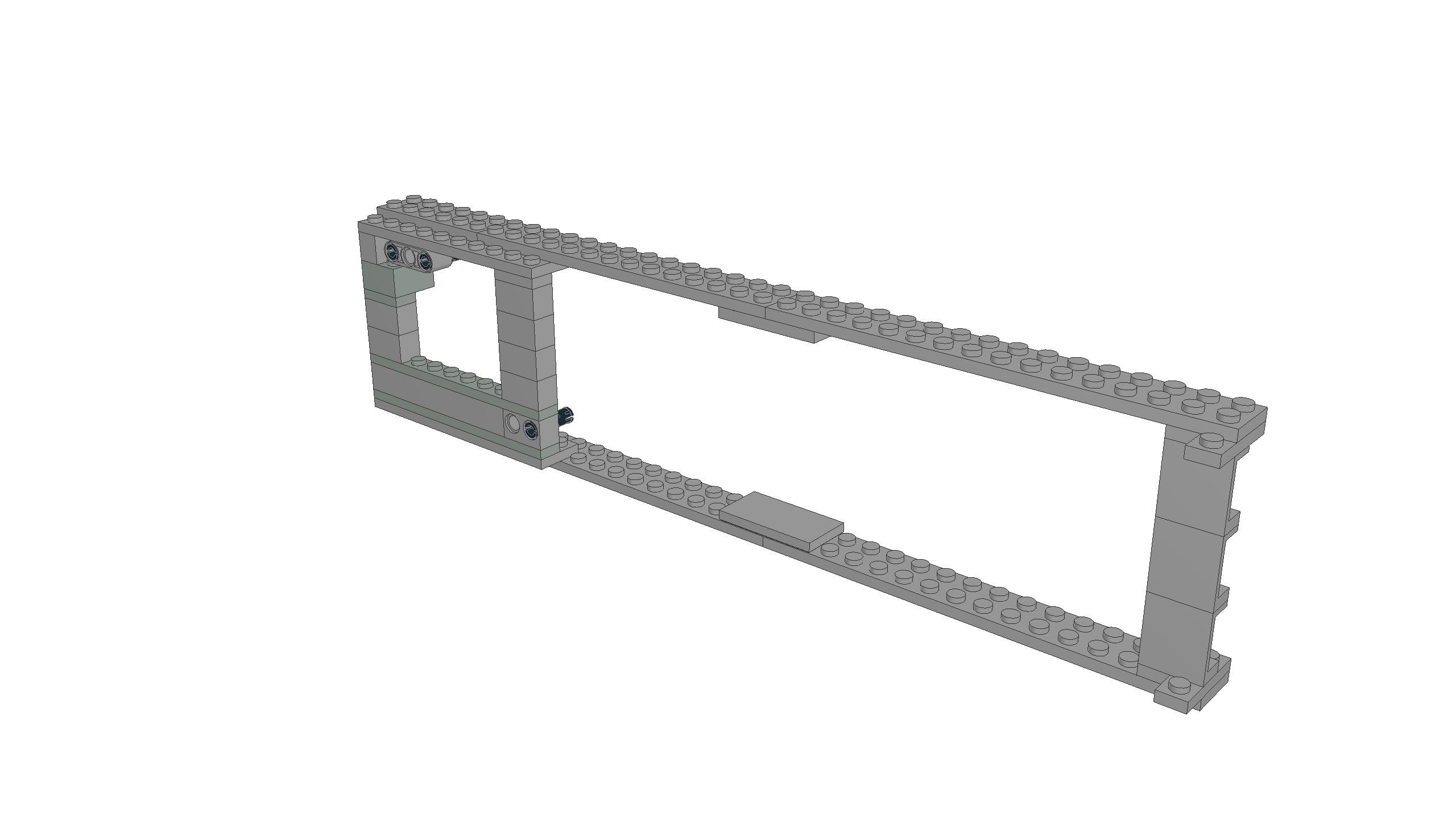

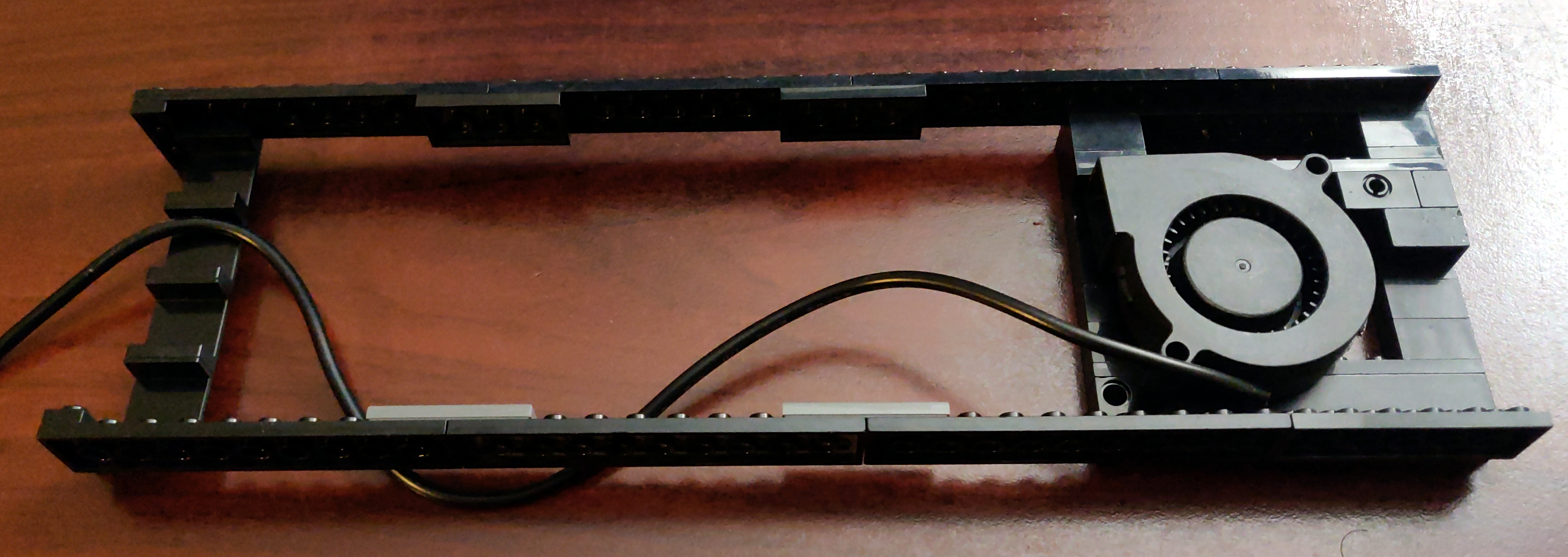
Comments
No comments.